If you are a blogger, then Windows Live Writer can be your very useful software to write your posts offline, rather online. It means that after downloading this software, now you can do everything like writing, editing etc. without the connection of internet. You need net just only to publish it, that’s all. What is the process to download Window Live Writer ???? Here are the steps ….
First of all , do download the Windows Live Writer and then run it. Configure Windows Live Writer dialog box will appear, click the next.
You have to select other blog service from the radio button list if you want the live writer for your blog, then.
The clicking of next will ask you user name and password of your blog.

Now setting up your blog account process will be set up. It sets a synchronization between your blog and windows live writer.
Your blog has been setup dialog box will be appeared after the synchronization process. Here give a blog nickname as shown right and then click Finish.
Now do celebrate since your live writer has been successfully configured.
What if you have more than one blog registered through the same user name ?????
If you have more than one blog registered, then the figure shown in the aside will be appeared in above process,where two blogs are being appeared. Only one blog can be configured at once, so do select one blog and click next at that time. For another blog to be registered to live writer you have to configure again after the set up of windows live writer.
Go to Blogs and then Add blog account to register another blog. Perform the same process afterwards, now you can see your total another blogs……as shown in figure aside.
What if while downloading Windows Live Writer, a dialog box with “ Microsoft.NET Framework need to be installed ” message popped out ????



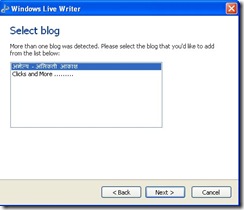

0 comments:
Post a Comment